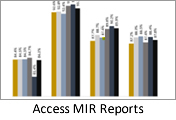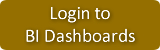Business Intelligence Tools
Retrieve and develop analytical reports from high quality data.
The Office of Strategy and Planning supports a number of BI Tools and Systems to provide Curtin University decision makers with sound analytical data.
Training Sessions:
To organise a training session please request support or training for Business Intelligence.
Useful Documents:
Alternatively, you can use the following document to assist you to navigate the Business Intelligence Tool.
 Business Intelligence 9.3 Manual [.pdf 6.0MB]
Business Intelligence 9.3 Manual [.pdf 6.0MB]
Retrieve and develop analytical information yourself.
To log on to the BI Tool, please use your Curtin Computer Username and Password (E.g. Curtin Staff ID and Password).
Authorised access is required to access the BI Tool prior.
With datasets including:
- TISC - Tertiary Institutions Service Centre Applications
- Student Data
- WA State Government Education Dept
- and more
For non-Bentley BI Users:
Please note that you will need access to Curtin's internal network. If you do not have access, you will need to enter the Curtin network through VPN. VPN instructions can be found at https://staffportal.curtin.edu.au/services/digital-technology-solutions/it-support/working-from-home/remote-controlling-a-curtin-computer/.
DTS handles all VPN queries, therefore please contact them directly or via your local IT support if you have any problems.
How to use the BI tool 
Download a user guide, data explanations and training information.
Business Data Definition Guide 
Definitions of the data elements that are available for analysis.
About the data sets available 
Further information on the data sources you have access to via the BI tool.
Request access to the BI tool 
Get an account set up so you can start to use the BI tool.